This release and all future updates are Moxie Cloud Services releases. Customers are automatically upgraded to the latest Channels release.
Latest Release: Channels 9.4 Cumulative Update 15 QFE 15
Release Notes: Moxie(R) Channels 9.4 CU15 QFE15 Release Notes.pdf
Notes About Using Channels 9.4
The following section includes tips about using Channels as result of recent changes to the software.
If You Are Implementing OAuth Authentication for Email
-
If setting up for use with Microsoft 365, some Azure configurations may require slightly different processes to enable than described in the Moxie documentation. This includes single tenant systems and settings that require app authorization.
-
If setting up for use with Microsoft 365, note you will be Registering a New App under App Registrations. Do not setup as an Enterprise app.
-
When OAuth is configured at your site, a token expiration period is specified. If the token is not accessed within the specified period of time, it will expire. You may need to adjust the length of time for token expiry in your OAuth for GMail/GSuite or Microsoft 365 settings if you find it is expiring too soon for Channels use.
-
Current known limitations
- Email support only, not emailing Chat Transcripts
- Agent Notification not supported
- Scheduled Reports not supported
Chat Security Enhancement
The Channels 9.4 CU14 QFE10 release contained Chat security enhancements pertaining to passing session information. In particular:
- When starting a chat based on a responsive chat template, Chat now uses a POST instead of GET to submit data to avoid exposing information via the URL when passing data between the Chat client and the server.
- If the chat has a pre-chat questionnaire, when passing a query string to the server, if there is a matching element in the pre-chat questionnaire, the pre-chat questionnaire data is used.
- If you have any customizations where you are passing website data to the Chat application, the GET approach is still supported or can be updated to use POST. Contact Moxie Support or your Moxie professional services representative if you need assistance.
Browser Security Settings and Updates
Chat now works on all listed browsers when third party cookies are blocked or in private browsing mode when the visitor browses pages within the same domain. This is based on current versions of browsers when tested, browser updates may change behaviors.
Note the following:
- If the chat visitor is browsing in private mode and switches to a new tab or window, resuming a chat session and reconnecting to the same agent may not work.
- If you are using the sales conversion feature, cookies are still required. Channels-based sales conversions will not be tracked if cookies are disabled.
- If third party cookies are blocked and the visitor browses pages across different domains or a sub-domains, reconnecting to the same agent may not work:
|
Browser |
Chat Behavior with Third Party Cookies Blocked |
|---|---|
|
If the visitor browses across different domains or to subdomains, their current chat is active and can be continued. |
|
If the visitor browses across different domains or to subdomains, their current chat session is unavailable. A new chat can be started and may be with a different agent. |
-
If third party cookies are blocked and the visitor starts a chat on the acme.com domain, and then navigates to a cross or subdomain page, and then ends the chat, and then starts another chat, the agent will not see the calendar icon in the Last contact field on the Service Lines panel. This happens on Firefox, Safari, and Chrome iOS.
-
If third party cookies are blocked, the Last contact field on the Proactive Monitor page does not work with any browser.
-
When using the Chrome or Edge browsers, three Channels server domains are created under session/local storage when a visitor starts a responsive chat.
- Recent browser updates, initially Safari and Chrome but soon others, reduce computer resources for hidden browser tabs. This may disconnect visitor chat sessions if the tab is hidden for longer than the configured session timeout period to automatically end. If this is a common situation for your customers, extending the timeout period may help mitigate the issue.
IMPORTANT: If all browser storage/cookies are blocked in Chrome, Edge, Firefox, or Safari, the Channels chat tab is not available.
Channels Agent Client
Beginning with Channels 9.4 Cumulative Update 15 QFE 2, launching the Agent Client is supported with Chrome, Firefox, and Edge in addition to Internet Explorer 11. Windows and Java Runtime Environment (JRE) 8 is still required.
Tips for using the Channels Agent Client:
-
Channels Agent Client requires Oracle Java Runtime Environment (JRE) 8 (also described as Java 1.8). JRE 7, 9, 10, and 11 are not supported.
-
There is an issue that could occur starting May 2019 due to a to a bug in older versions of Oracle’s Java Runtime Edition software application and with specific older versions of Moxie’s Channels application. This affects Customers using Java 8 updates prior to update 151 along with Channels 9.4 CU6, CU7, CU8, or CU9. Other Moxie versions are not impacted. As a data point, Java 8 update 151 was released October 17, 2017 and the most current release is Java 8 update 201. Hopefully you have updated Java to update 151 or a release higher than update 151 (Java 8). If this is not the case, to avoid issues launching client, you should either update Java to Java 8 update 151 and later or upgrade to a later version of Moxie’s Channels (CU10 and above).
-
As a best practice, ensure that agents log off Channels Agent Client at least once per day.
-
-
In environments where the agent’s local desktop security is extremely limited, additional installation steps may be required. If needed, please contact Moxie Support for assistance.
Virtual Machine Support for Agent Client
Running multiple instances of Channels Agent Client on the same desktop is not supported. This includes having two or more instances running under different profiles on the same machine. Running multiple virtual machines on one physical machine is supported. However, running multiple instances of Channels Agent Client on the same Windows desktop for multiple users is known to have issues with Agent Client stability and is prevented.
Launching and Initial Download
Depending on which browser is used, when starting Channels Agent Client (in Channels 9.4 CU12 QFE 8 and later), the Java Web Launcher displays a confirmation message to run the program:
To remove this prompt on future logins, uncheck the Always ask before opening this type of address setting and then click Allow.
After this dialog is completed, with the latest version of JRE, the Java dialog box to confirm the application launch request may be displayed twice. Selecting the following option should remove the dialog at the next login:
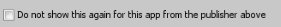
Click Run, in both instances of the dialog box, to continue. The application’s initial download is large. Therefore, upon accessing it for the first time, the process may take several minutes. The progress bar may stay at about 90% for a few minutes before Channels Agent Client is ready for login.
Reporting and Snapshots
The following are important to note with respect to this functionality:
-
The Survey Summary report “# of Times Declined” does not include declines for chat surveys.
-
The Snapshot report gives an incorrect number for "# emails waiting". For a specified start and end date, the addition is repeated every 15 minutes because snapshots are taken every 15 minutes, leading to this incorrect number. For example, if there were 12 emails waiting between 1 and 2pm, the table displays 48 in the "# emails waiting" column.
-
In Historical Reports, data in “Total Time Offline” does not match with the actual sum of all “off line” fields. This could be due to agents logging out of the application while in the “Unavailable” state. In most cases, this is a minor discrepancy ranging from 1 to 5 seconds and in a few cases between 30 min to an hour. The related issue is resolved, however; the fix does not enable older reports to provide accurate data.
Copying and Pasting in the Agent Client
When the Allow agent to create HTML email permission is disabled, users cannot copy and paste in the email body of Reply Editor. Copy and paste functionality works as pasting in other fields of the Reply Editor workspace. Enabling the “Allow agent to create HTML permission” resolves the issue. [TFS ID: 129041]
Email Received with Time Zone Set to Gaza
When using the Channels Agent Client with the time zone set to Gaza, emails received between 12 AM (Midnight) and 1:00 AM appear as being received yesterday. [TFS ID: 143966]
Channels Administrator
-
The Channels Administrator is now supported on the Microsoft Edge browser when it is enabled in IE mode (IE5 Document Mode). You must configure the IE mode policy to use an Enterprise Mode Site List that supports the Channels Administrator. For information on configuring IE mode policies, see this Microsoft documentation. Also, review these Notes on Enabling IE Mode in Edge Browser.
-
In the Channels Administrator, on the System>Advanced Client Options page, setting the Error Logging Options for Network or Message to Debug or All, can lead to significant memory utilization issues and slowing down of downloads. It is strongly recommended to use Debug or All only under the direction of Moxie Support and only for short time periods.
-
Email workflow has limitation on number of workflow conditions and actions of 255 items. [TFS ID: 126725]
-
If your network uses a Proxy server to access the internet, it should not terminate TLS/SSL traffic and re-encrypt traffic. If this is required, please contact Moxie support since Moxie will require a certificate.
- If a mailbox is using a word filter list to determine which email replies require approval by a Supervisor before being sent to the recipient, note that the current behavior:
- Words in the word list can be an exact match to a word in the email.
- Words in the word list can be a subset of a word in the email.
For example, if the word dumb is in the word list, and the email subject or reply contains the words dumb, dumbwaiter, or adumbral, then the email message is sent to the Supervisor for approval.
- If your mailbox uses a password that contains double-byte characters, you cannot connect to your mailbox in the Channels Administrator. [TFS ID: 134125]
- When using Chat>International Settings, if you change the spell checker code for the language by clicking the language flag icon, you must update the value twice for the change to take effect. Also, the language code is updated, but the language name appears incorrectly in the Channels Administrator. The language name, however, appears correctly in the Channels Agent Client. [TFS ID: 137873]
Channels Scheduled Reports
-
In case of multiple scheduled reports, it is recommended to have them set at least 5 minutes apart from each other. Also see TFS ID 120838.
-
Subsequent reports run as expected if they are not set to run simultaneously.
Channels Server
-
A Gmail account configured as a Channels Mailbox does not work if the Google account does not permit access to less secure apps. [TFS ID: 83086] Using OAuth is a solution .
Contacting Support
If you have need additional help, please contact our Support team at 877-373-7848 (option 2) or via email at Support@gomoxie.com.
