Customer Portal Returns Parser Error
almost 15 years ago
| Article no. 2989
0 stars
0 ratings
THIS ARTICLE APPLIES TO:
Knowledegbases prior to implementation of 8.3.2 HotFix 3.
ISSUE DESCRIPTION:
When accessing articles in the Customer Portal receive the following error:
Parser Error Message: Could not find a part of the path C:\Program Files\KnowledgeBase\applicationprogram\ui\http\CustomerPortal\display\4n\KB\articleView.aspx
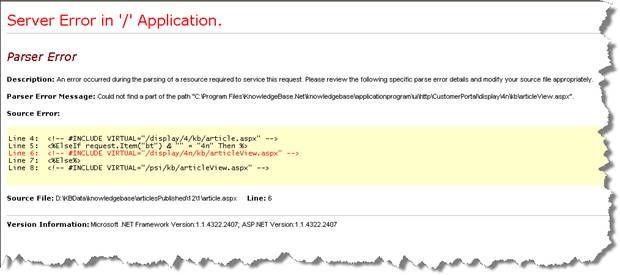
Error: Line 6:
Parser Error
Description: An error occurred during the parsing of a resource required to service this request. Please review the following specific parse error details and modify your source file appropriately.Parser Error Message: Could not find a part of the path C:\Program Files\KnowledgeBase\applicationprogram\ui\http\CustomerPortal\display\4n\KB\articleView.aspx
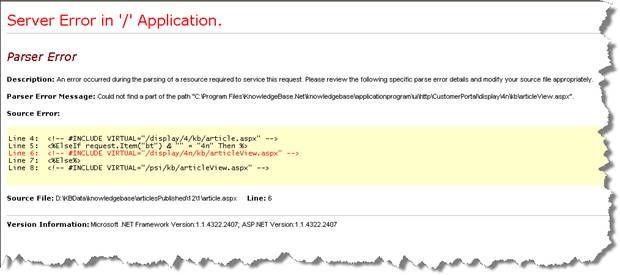
Error: Line 6:
ROOT CAUSE:
This issue is caused by an improper step in the upgrade to KB 8.3.2.
SOLUTION OR WORK AROUND:
This issue was resolved in Hot Fix 3. Please upgrade to Hot Fix 3 or a later version to resolve this issue.
However if applying Hot fix 3 is not possible at this time then take the following steps below to resolve this issue.
Remember before replacing any file’s always copy the file being replaced, in case a roll back is required.
Please take the file attached called article.aspx.txt change the file extension to just .aspx and copy it to the following path to overwrite the existing file. Click here to get the file.
AFFECTED SYSTEMS & USERS:
All Knowledgebase end users whose administrators have not upgraded to KB 8.3.2 hotfix 3
ADDITIONAL INFORMATION:
ESCALATION PROCEDURE:
If you have additional questions, please contact our Support team at 877-373-7848 (option 2) or via email at cimsupport@moxiesoft.com.
