This article will server below -
How to setup debugdiag.
Verify recommended settings for debugdiag on the server
Step 1
Open Debug Diag and click 'Add Rule...'
Step 2
ensure that crash is selected and click 'Next >'
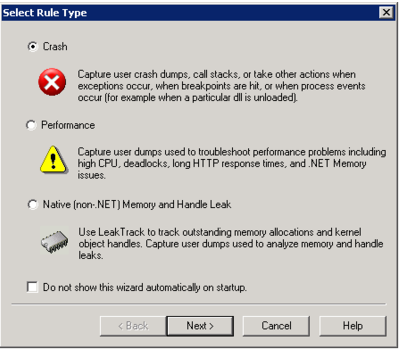
Step 3
Select 'A specific process' and click 'Next >'
Step 4
Select 'NAServer.exe' and click 'Next >'
Note: Ensure 'This process instance only' is NOT checked
Step 5
Click 'Next >'
Note: Ensure 'Action type for unconfigured first chance exceptions' is set to 'None'
Step 6
Ensure the desired name and file path for dumps is configured and click 'Next'
Step 7
Select 'Activate the rule now' and click 'Finish'
