Error while Migrating & Importing Data while External Users are Utilizing the Bulk Import Utility
THIS ARTICLE APPLIES TO:
ISSUE DESCRIPTION:
ERROR [23000] [Microsoft][ODBC SQL Server Driver][SQL Server]INSERT statement conflicted with COLUMN FOREIGN KEY constraint 'FK_tb_knbCPortalUserKB_tb_knbCPortal'. The conflict occurred in database 'ecrmKB', table 'tb_knbCPortal', column 'CPo_id'.
ERROR [01000] [Microsoft][ODBC SQL Server Driver][SQL Server]The statement has been terminated.
Replication Steps:
1. Go to the Portal tab
2. Select External Access Profile
3. Create an external user profile called "bulkprofile".
4. Now Edit the "bulkprofile" external user profile you just created and select all checkboxes for the types of portals you are using (personalized or secure portal, etc) and any desired article groups.
5. Ensure you have checked the appropriate workflows in the access section at the bottom of the screen.
5. Save the external user Profile "bulkprofile".
6. Now open the Bulk Import Utility Tool
7. Access the External Users tab.
8. Import a file utilizing the new "bulkprofile" profile you created. You will receive the following error:
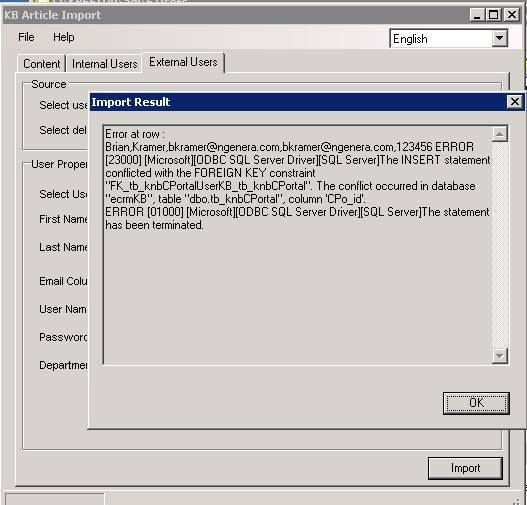
ROOT CAUSE:
This is a known issue, and is corrected in Knowledgebase 8.3.2 HotFix 2 and later.
SOLUTION OR WORK AROUND:
Immediately update to Knowledgebase (KB) 8.3.2 HotFix 2 if you are capable of doing so. If you are not able to update your current KB version, then a temporary solution is provided below. Only your server administrator should attempt to apply this solution.
1. Copy the attached file setdata.aspx.txt to your server
2. Rename the file setdata.aspx
3. Go to path Location: " :\Program Files\Knowledgebase.Net\knowledgebase\applicationprogram\ui\http\ClientPortal\admin\user\etemplate" folder
Note: After applying the above fix, you need to open the external user profile which uses to import and save it again from the ACP
4. Save the External Access Profile for the group that you are importing into the system.
For example, if you were importing users into “ExternalKB-West”:
Put the new setdata file out on ":\Program Files\Knowledgebase.Net\knowledgebase\applicationprogram\ui\http\ClientPortal\admin\user\etemplate"
Open the ExternalKB-West external access profile and save it in the KB admin tool.
5. Reset IIS
7. Run the Bulk Import Utility again on the ExternalKB-Users file your trying to import and you will not encounter the error.
AFFECTED SYSTEMS & USERS:
Users of the Bulk Import Utility (Server Administrators) with Knowledgebase 8.1.1 through 8.3.2 HotFix 1
