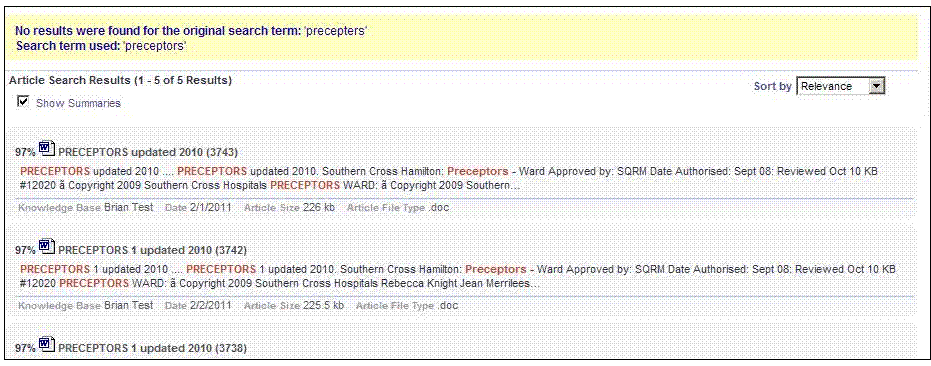When Entering the Copyright Symbol in a Word Document and Uploading the Document the Copyright Symbol Displays as (ã) in the Search Summary.
THIS ARTICLE APPLIES TO:
ISSUE DESCRIPTION:
Expected Behavior:
To be able to add a copyright symbol “©” to the wyswyg, editor or word document and have it display properly in the search summary results.
Steps to Replicate Condition:
1. Log into the Knowledgebase Administrative console website
2. Create a word document in it with copyright symbol “©” in it.
3. Then upload the word document into the KB tool and publish the KB article.
4. Search a term in the KB article and note on the summary results for this article the following symbol in the results (ã).
Note: Even when creating a Knowledgebase article within the online editor that Moxie Software has incorporated into the Knowledgebase application and adding the copyright symbol “©” the following symbol (ã) in the search summary is still received.