Channels 9.0.2 or higher.
Hidden EDA Tab refreshing issue
over 12 years ago
| Article no. 5714
0 stars
0 ratings
THIS ARTICLE APPLIES TO:
Channels 9.0.2 or higher.
ISSUE DESCRIPTION:
There is a rare circumstance where Agents may experience an issue when viewing an EDA page that shows information for a prior interaction.
This only occurs when the EDA page is not always viable and is viewed using the tab list button that was added in 9.0.2. This new button provides a method viewing EDA pages that are in a tabbed panel that is not wide enough to have all the tabs available. If the Agent uses the new button, shown below to open the hidden EDA page the page content is may not be refreshed. This is limited to EDA pages that are web page EDA pages.
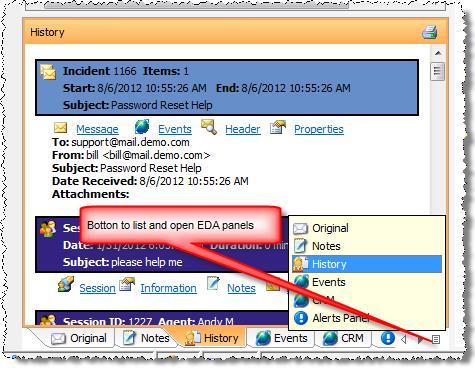
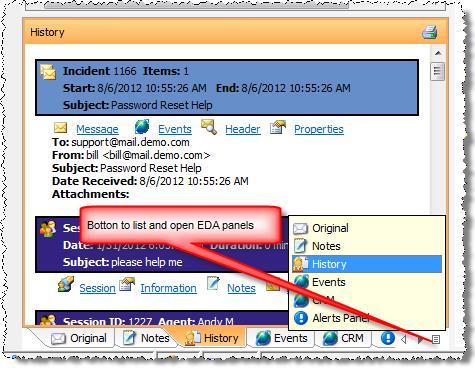
ROOT CAUSE:
SOLUTION OR WORK AROUND:
1. Design workspace layouts to not have hidden EDA tabs
- Using short EDA page labels will often help
- Make tab panels wide enough to not have hidden EDA tabs
- Use Auto-hide panels
2. Agents should scroll using the arrows not the list button
3. If the list button is used, the page can be refreshed but clicking on the tab
AFFECTED SYSTEMS & USERS:
Channels Agent Clients using email or chat.
ADDITIONAL INFORMATION:
ESCALATION PROCEDURE:
If you have trouble performing these steps, or have additional questions, please contact the Moxie Support team at 877-373-7848 (option 2) or via email at cimsupport@moxiesoft.com.
