Blank Page Displayed When Customer Accepts a Proactive Invite
over 10 years ago
| Article no. 6200
0 stars
0 ratings
THIS ARTICLE APPLIES TO:
Channels 9.1 and above
ISSUE DESCRIPTION:
Under certain circumstances, when the customer accepts a proactive invite, instead of a questionnaire page being presented, a blank page is displayed.
ROOT CAUSE:
SOLUTION OR WORK AROUND:
To resolve the issue please follow the steps below.
- Enable the Proactive logging found in the Channel Admin under ChatàProactiveàProactive Settings
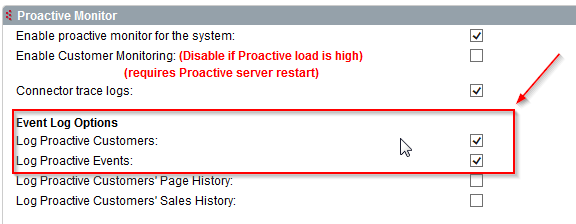
- Restart IIS on the Proactive server
- Disable and re-enable Proactive server in the Channels Admin under Chat àProactiveàProactive Web Servers
AFFECTED SYSTEMS & USERS:
ADDITIONAL INFORMATION:
ESCALATION PROCEDURE:
If you have additional questions, please contact our Support team at 877-373-7848 (option 2) or via email to support@gomoxie.com
