This article is useful while integrating Moxie Channels and Moxie KnowledgeBase (KB) for installations that deploy
Channels 9.4 Cumulative Update 2 (also referred to as Channels 9.4.0.2) and above.
Note that in addition to the settings available in Channels Administrator's User interface (UI)
for the Channels - KB integration, system administrators must perform the following steps as described in 3
potential scenarios.
Scenario 1: Channels 9.4.0.1 or prior version with KnowledgeBase 9.4
In this scenario of Moxie Channels - Moxie KnowledgeBase™ integration, if the KB web-service API is deployed with
factory defaults, agents can connect to the KnowledgeBase server without making changes at the Channels server.
They just need to follow the steps described in the Channels 9.4 Administrator Guide to enable the integration.
However, if the KBAPIWebService configuration file is set with multiple endpoints having different endpoint addresses,
or if the address of the single endpoint was modified at some time, agents may not be able to connect to the
KnowledgeBase server
Scenario 2: Channels 9.4.0.2 with KB 9.4
In both cases of this scenario the endpoint address configured is empty.
- If the endpoint address has never been modified, no changes are required in Channels-KB integration steps.
Follow instructions in the Channels 9.4 Administrator Guide. - If the endpoint address was previously modified and is empty currently, perform the following steps:
- Stop the Moxie Channels Service from the service control panel.
- Execute the following SQL commands in the Channels database(Main)
UPDATE NASettings
SET VALUE = NULL
WHERE NAME = 'KNOWLEDGEBASE_API_EP_ADDRESS' - Start Channels Service.
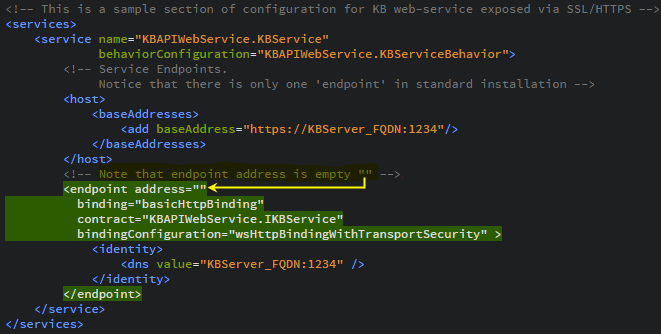
Figure 1
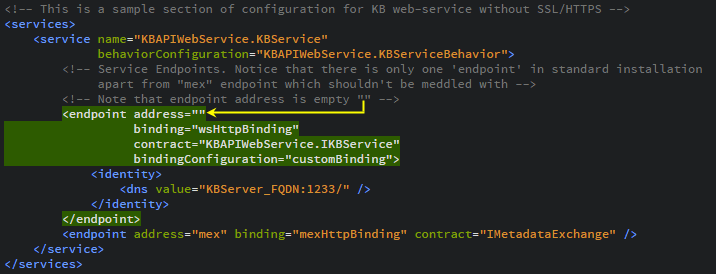
Figure 2
Figure 1 and Figure 2 illustrate sample KBAPIWebService configuration with and without SSL. Note that endpoint address is
empty in both cases.
Scenario 3: Channels 9.4.0.2 with KB 9.4
In both cases of this scenario the endpoint address is not empty. Perform the following steps.
- Stop the Moxie Channels service from service control panel.
- View the KB API Web-service configuration file currently in use.
- Ensure that the forward slash ( / ) is present in the configured endpoint address which Channels Service will use to
communicate with KB. Note the address value. See examples in Figure 3 and Figure 4 below with the endpoint address
"/channels". - Execute the following SQL commands in the Channels Database(Main)
UPDATE NASettings
SET VALUE = '/channels' -- **IMPORTANT: use the address you noted in step 3 **
WHERE NAME = 'KNOWLEDGEBASE_API_EP_ADDRESS' - Start the Channels Service.
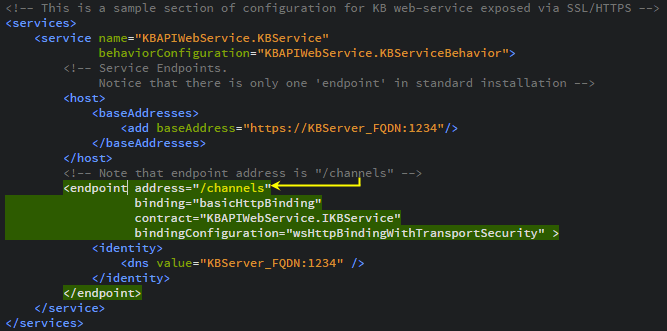
Figure 3
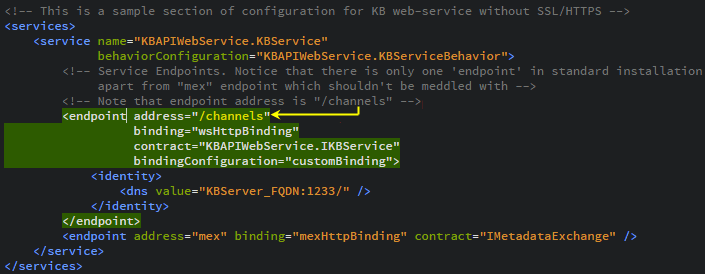
Figure 4
Figure 3 and Figure 4 illustrate sample KBAPIWebService configuration with and without SSL.
Note that endpoint address has been changed.
It is also possible that multiple endpoints are included in the configuration. See Figure 5. The endpoint which will be used to communicate
with Channels. Perform the steps described in Scenario 3.
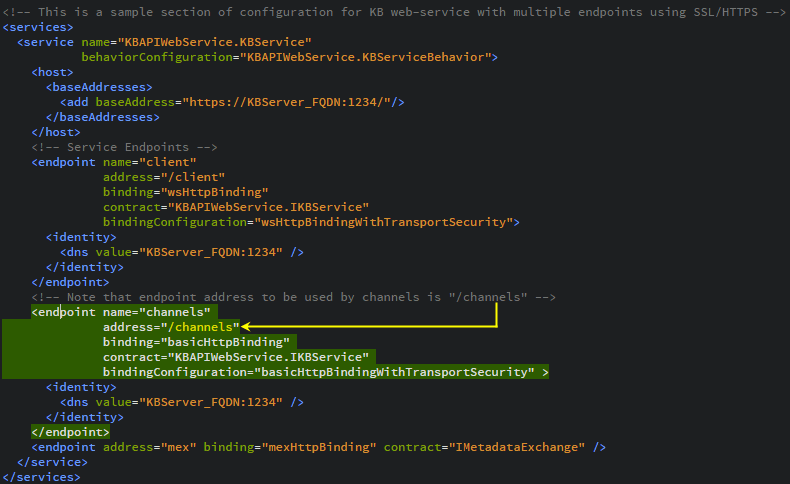
Figure 5
Important to keep in mind while setting up the Channels-KB integration:
- If the scheme used to host the KBAPIwebservice is HTTPS, use the endpoint set to basicHttpBinding.
- If the scheme used to host the KBAPIwebservice is HTTP use the endpoint set to wsHttpBinding.
- Irrespective of the scheme used to host the KBAPIwebservice, the NASettings value for
'KNOWLEDGEBASE_API_EP_ADDRESS' must have the same value as the endpoint address to be used by Channels. - Moxie Channels service needs to be restarted for any change in NASettings to take effect.
