Knowledgebase versions 9.0.1, 9.0.2, 9.0.3, 9.1, 9.2 and 9.4.
KB Expired Editor "Trial" License
THIS ARTICLE APPLIES TO:
ISSUE DESCRIPTION:
Administrators receive the following error message when creating or editing an article, forum, or wiki post:
"Server Error in '/' Application. The License for Editor is not valid. You are using a trial license and the trial period has expired. If you would like to extend your trial period, please write to support @cutesoft.net"
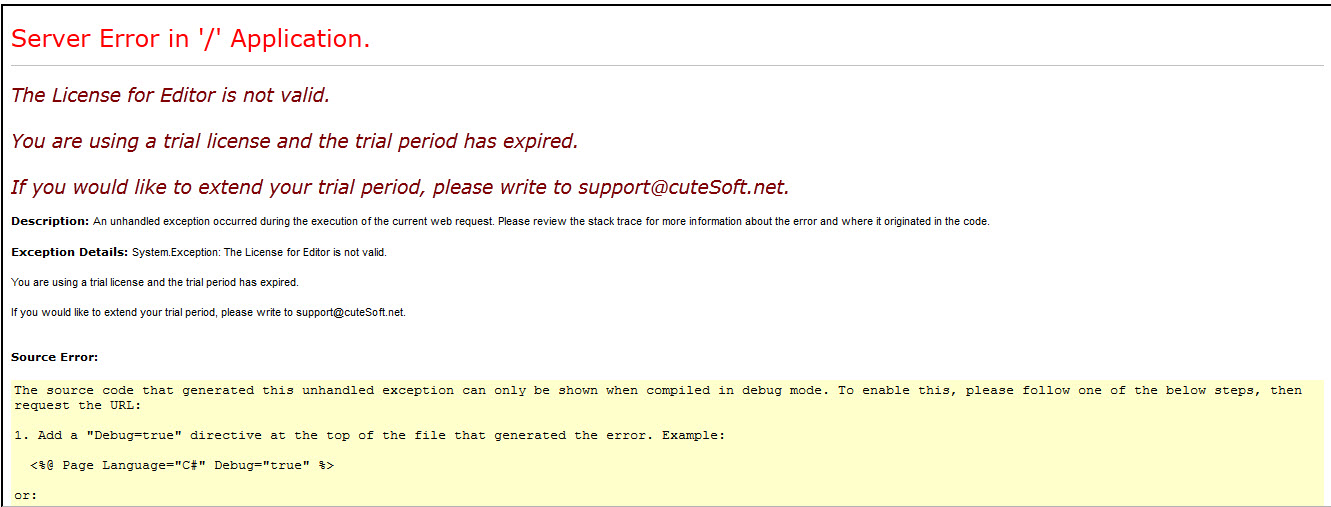
ROOT CAUSE:
The article editor is provided by a third party vendor, Cutesoft. The vendor included a bug in the license file which erroneously flags the license as an expired "trial version".
SOLUTION OR WORK AROUND:
Cloud Customers:
This update requires approximately 5 minutes of downtime and will be performed during your pre-scheduled maintenance window. If you do not have a pre-scheduled maintenance window, support will contact you to coordinate this update.
On-Premise Customers:
To resolve this issue it is necessary to replace the editor license and restart the web server. Please note that this will require approximately 5 minutes of downtime.
- Download and extract the new license file.
- Navigate to \\ClientPortal\bin and create a backup of the "cuteeditor.lic" file.
- Replace the existing "cuteeditor.lic" file with the new license file.
If you are using the Forum & Wiki features you will need to update the license file in one additional location:
- Navigate to \\KbPortal\bin and create a backup of the "cuteeditor.lic" file
- Replace the existing "cuteeditor.lic" file with the new license file (use the same new license file as provided above)
You must re-start IIS after completing these steps.
AFFECTED SYSTEMS & USERS:
This issue affects all users of Knowledgebase versions 9.0.1, 9.0.2, 9.0.3, and 9.1.
It also affects customers who use the Forum & Wiki functionality in Knowledgebase versions 9.2 & 9.4. Creating & editing articles in versions 9.2 & 9.4 is not affected by this issue.
ADDITIONAL INFORMATION:
ESCALATION PROCEDURE:
If you have trouble performing these steps, or have additional questions, please contact our Support team at 1-877-373-7848 (option 2) or via email at Support@goMoxie.com.
