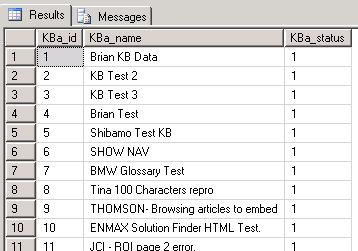On log on to the Knowledgebase Administrative Console receive error MAXKBS
THIS ARTICLE APPLIES TO:
ISSUE DESCRIPTION:
After creation of a new knowledgebase in the administrative user interface, logging out and then attempting to log back in the error message MAXKBS is received.
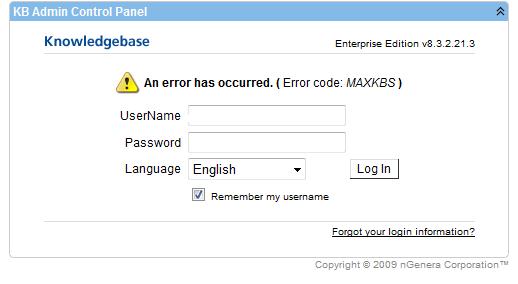
ROOT CAUSE:
The root cause of this error is there have been an excess number of knowledgebases created in the installation and it has exceeded the current knowledgebase license limit.
SOLUTION OR WORK AROUND:
The correct solution is to contact the Moxie Sales Account Manager to get a temporary license which exceeds the current number of licensed knowledgebases in order to accommodate the additional knowledgebases. To determine the appropriate Moxie Sales Account Manager, please call +1-877-373-7848 option 2 and ask the first available representative, a valid company or organization name must be provided.
After a new Knowledgebase license is issued apply it to the Knowledgebase application server. Please see article Applying a New Knowledgebase License Key
AFFECTED SYSTEMS & USERS:
All Knowledgebase users will be affected.
ADDITIONAL INFORMATION:
To determine the number of Knowledgebases that the installation's license will currently permit run the following SQL statement on the SQL installation.
use ecrmUser
select CPa_maxKB
from dbo.tb_sysClientPackage
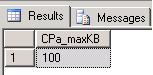
To determine how many knowledgebases have been created that exceed the limitation of the Knowledgebase license currently installed run this SQL select statement.
Note: If KBa_status is 1 the Knowledgebase is active.
use ecrmKB
select KBa_id,KBa_name,KBa_status
from dbo.tb_knbKnowledgeBase
order by KBa_status